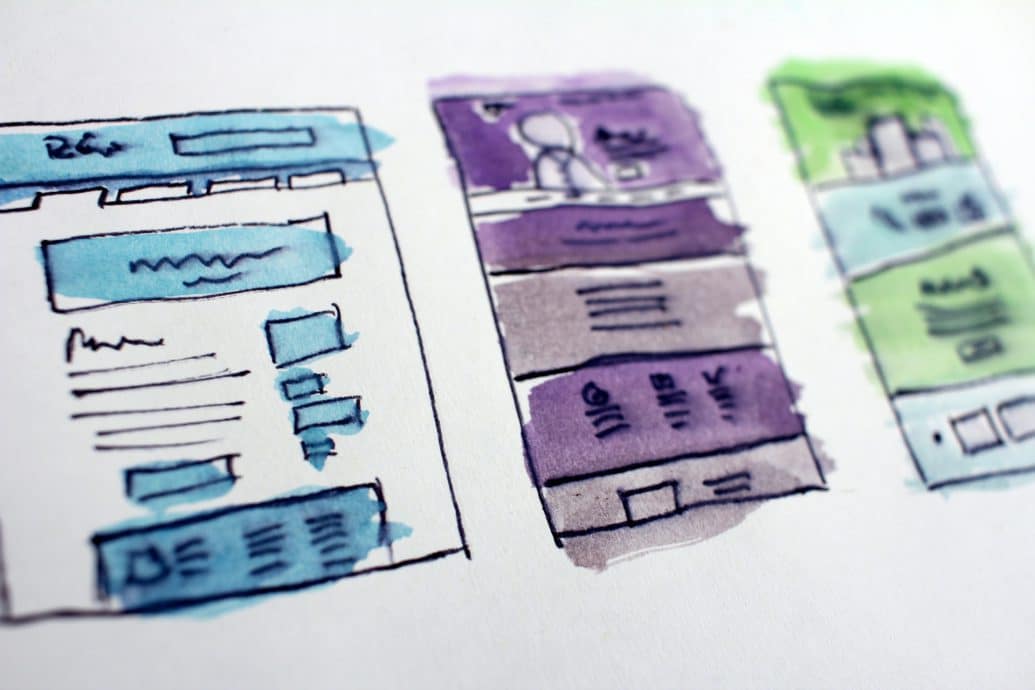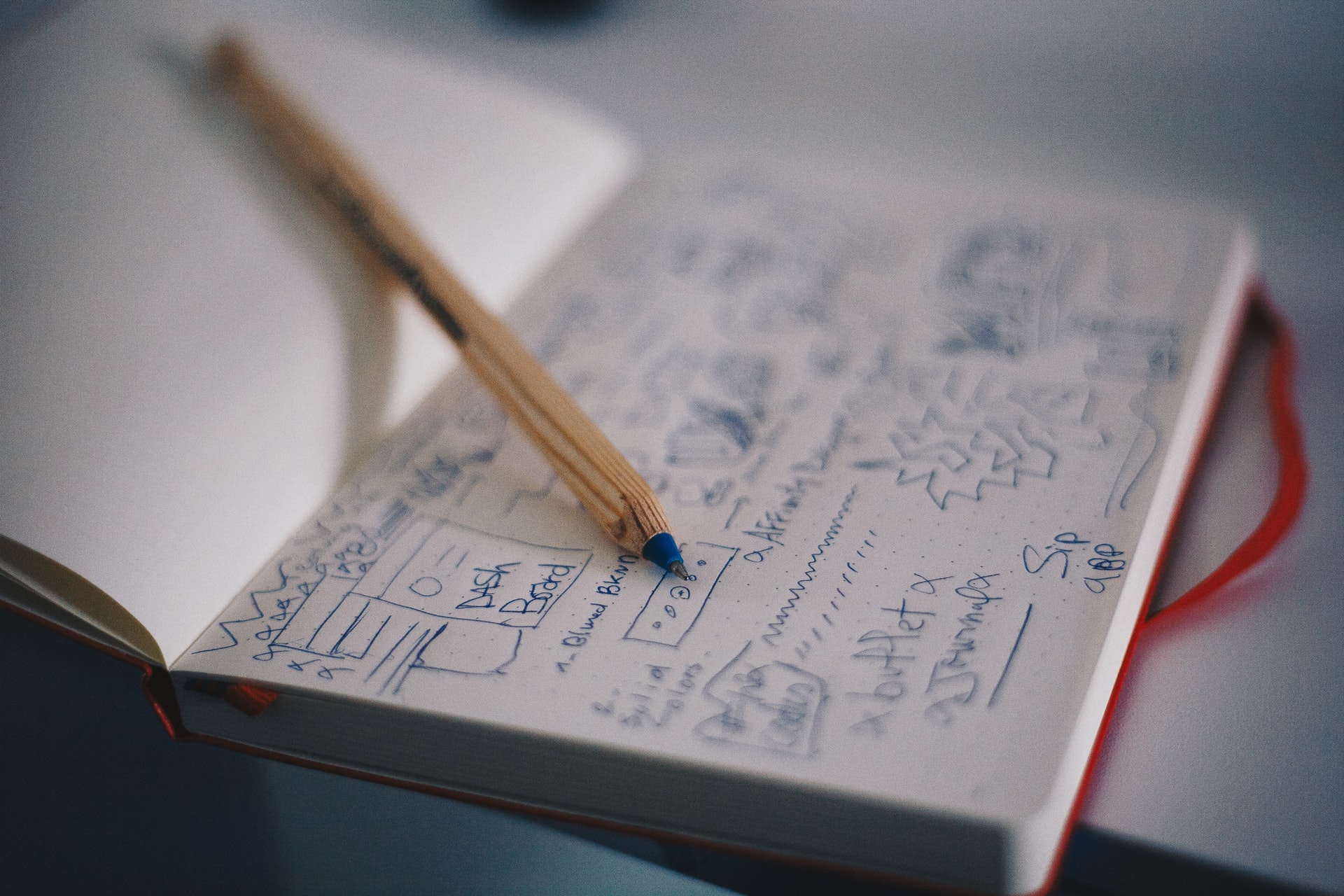With the increasing use of smartphones and other devices, you need a site that functions and shows well on a wide variety of screens and browsers. Choosing a responsive web design is an excellent way to achieve this goal. It will also help you make a solid digital presence on the web.
But creating a responsive design for a site takes plenty of skills. It is not just about fitting the content to a small window but about providing a robust user experience to an increasing number of web-based devices.
Responsive Web Design Tips and Tricks 2021
Here we will show you the best responsive design tips that will help you in building a responsive and alluring site:
Do’s
When creating RWD for your site, do follow the tips below:
1. Keep Your Design Fast-Loading and Light
Page speed is one of the main ranking factors on search engines. So, always keep your responsive web design as light as possible so that it can load fast.
Did you know 1 in 4 visitors would leave your site if it takes more than 4 seconds to load? Usually, the perfect webpage loading speed should be less than 1.5 seconds.
2. Do Keep UX in Mind
Keep your user experience in mind while building a responsive site. Use analytics software (paid or free) to find out what your users are trying to accomplish, what devices they are using, which pages they engage with the most, etc. It will help you to determine if they would use the features that you desire to display.
3. Design with Fluid Grid
A fluid grid is how RWD should work. It allows users to build responsive web designs suitable for dynamic screen sizes effectively. They can even adjust it as per your design to offer the best experience to the user.
4. Create Designs for Each Device Individually
Create a design for every device individually because each one of them has its own features. So, make sure you are familiar with each device that you want to design for.
5. Test, Track and Improve Your Design
Before making your site live, testing your third-party coding, themes, and plugins is highly advised throughout the responsive web design process. Using Google’s Mobile-Friendly Test tool would help.
6. Adhere to the Design Conventions
Follow certain design conventions whenever possible. For example, Google has its own UI design convention known as Material Design. It is a standard for building and designing apps and websites. It is essential to determine how individuals are interacting with your website and then optimize wherever required.
7. Optimize Your Plugins
If you have a WordPress site, optimize your plugins to ensure your site functions smoothly and enhance both front-end and back-end processes.
AMP plugin allows the web page to replace non-responsive themes with responsive ones quickly. On the other hand, the WP touch plugin will ensure your site change themes seamlessly so that they are mobile-friendly.
8. Use All Things that a Mobile Can Do
Best responsive sites use things that a mobile can do. For example, your site should initiate a phone call when the user clicks the “call now” button. So, think “out of the box” and then bring out exciting features that your customers love to use on a mobile website. You can create fluid layouts and find out which device your consumers use to aces your website.
Don’ts
Avoid the following practices while creating a responsive site for your business:
1. Adding Too Big Videos and Images
Avoid adding pictures, GIFs, and videos of large size because it will annoy the mobile visitors. Also, large files take too much time to load and download. So, take out some time to compress large files before uploading them. Once you accomplish site scalability for mobile use, focus on adjusting your pictures.
2. Untidy Page Layout
For smooth navigation, it is essential to keep the layout of your site as clean as possible. Use clear pictures, readable fonts, and easy page organization to offer a great user experience. Make sure, font size you have selected must not be smaller than 16 pixels. Avoid cluttering the page with too much content. It will prevent the user from getting overwhelmed. Just keep your message focused on the most important data with C2A’s visible and clear.
3. Hiding Content for Mobile
Rather than hiding some of your content, follow a mobile-first design policy. It means you should focus on designing a full-featured responsive site for mobile-first and then scale it for laptops, desktop devices, and tablets. It will help you make your content accessible for every person.
4. Using Small and Untappable Links
Tap clicks on mobile are not as accurate as mouse clicks. Thus, design the web page with mobile users in mind by making clickable elements big enough for every device. It will help the visitors easily click on them when browsing with a mobile.
If you have fat fingers, your navigation links and buttons must have a minimum of 15 pixels of margin around them and 8 pixels of padding. Always keep your body size to a minimum of 16 pixels and line-height of a minimum of 1.4.
5. Adding PDF on a Landing Page
Avoid using PDFs on landing pages because they are not mobile-friendly. They are not unreadable on medium-sized screens, do not offer any SEO benefits, and create a poor user experience.
Wrapping Up:
Rather than building multiple sites for diverse screen sizes, now you can design just a single site that scales down and up automatically to match the device it’s being seen on. This is possible by selecting a responsive website design.
It can help you solve many issues related to your website. It also helps you make your website mobile-friendly, increase the visitors spending time, and boost search engine ranking.
If your site fails to meet responsive web design standards, visitors will move on to your competition.
If you find building a responsive design tough, partner with Netwired and explain all your professional design needs to our experts.